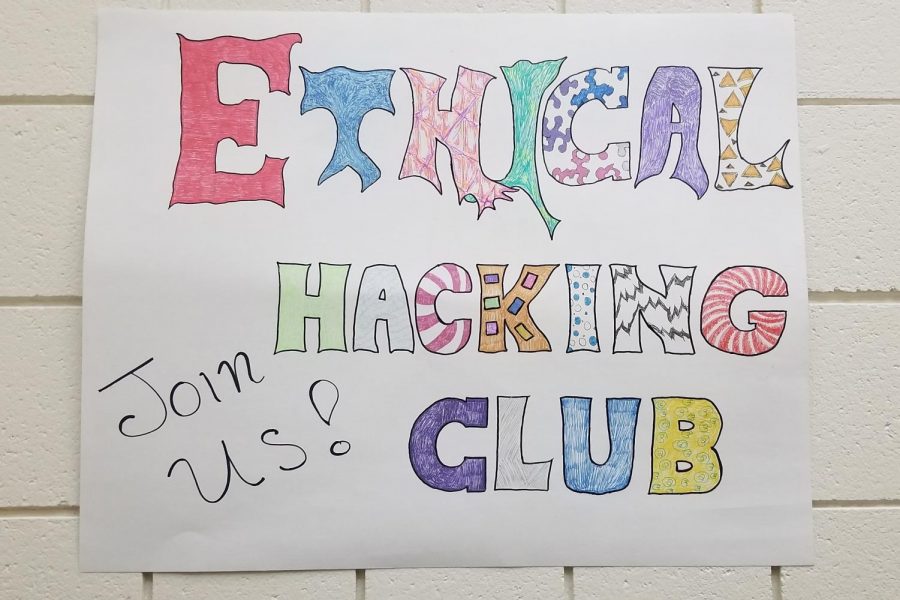Ethical Hacking & Cyber Security Club: How Not to Get Hacked
Recently, EvCC instructor Dennis Skarr was interviewed by The Clipper, detailing 10 Tips to Protect Your Digital Security. Students in the Ethical Hacking & Cyber Security Club, of which Skarr is the advisor, were asked to share their knowledge and provide some fast facts on how not to get hacked. Hear what Suzanne Smith, club president, and other members in the club recommend:
-
- Keep your operating system up-to-date (Windows update can be scheduled in your tasks menu) This is the best way to stay secure!
- Change passwords every 90 days at least
- Use complex passwords or passphrases (using capital letters, numbers, spaces and symbols) Be sure that your passwords, as well as being complex, are unique.
- Password Managers are handy if you don’t want or have trouble remembering passwords. A couple of good ones are Last Pass and Dash lane (they may be paid subscriptions).
- Do not use the same password for multiple sites. (This is where password managers come in handy)
- Variations on the same password are not good, like going from everettccfall18 to everettccwinter18 for instance (though that would not be the only reason that password was bad).
- Don’t keep an unsecure notebook with all of your passwords; this includes an address book – like a notebook on your desk.
- Don’t keep a file with all of your passwords on your computer. And especially don’t name this file “my passwords.”
- Encrypt using Bitlocker (if you can) or Full Drive Encryption.
- Do not share your information with anyone. If someone asks for your login info or personal info, do not give it to them. Especially if it is a “company” asking.
- Do not share personal info online; this includes birthdates, anniversaries, addresses and phone numbers. This info can be used to hack your computer.
- Use an anti-virus with anti-malware protection. Bitdefender is a good one to check out and covers five devices including mobile phones and tablets.
- Use https:// sites when at all possible; the “s” stands for secure.
- Do not click on links from people you do not know. If you do get a link from someone you know, verify with them before you click!
- Hover over or copy and paste an unknown link to check the web address to ensure it is legitimate.
- Check your trusted sources carefully, sometimes a person will imitate someone in your address book by creating an e-mail account closely related to the actual person.
- Do not pick up and use USB’s that you find on the ground (These can be intentionally left there to spread viruses)
- Check the public Wi-Fi’s name, and if at all possible, do not use public Wi-Fi.
- Lockdown your Facebook account. Always assume anything posted online is public. This includes private profiles.
- Do not overshare on Facebook, most hackers can figure out your password by what you share.
- Never use Facebook to sign into other apps.
- Always log out or lock your computer when you walk away.
- Use a VPN (Virtual Private Network) when using public Wi-Fi or working from home.
- Use incognito, private browsing to help minimize data that is stored.
- Use 2-factor authorization whenever possible.
- Be aware of your surroundings, check for out-of-place items that shouldn’t be there or look unfamiliar.
- When using someone else’s computer, check for the cloud on the taskbar (It may be syncing your info to their cloud account).
About the Contributor

Nathan Blackwell, Staff Writer
What interests you about journalism?
The ability of stories to provide information, context and a further understanding.
Where does The Clipper...